 |
 |
 |
 |
|
|
The
Process: |

|

|

|
 |
| We
started off with a very boring, off-white PC case. |
In
this step, we actually made the plexiglass window cut-out to be integrated
into the flame design. |
Eye
protection is important when smoking a cigar. |
This
photo shows the gray primer applied. |

|

|

|
 |
| Next,
a healthy dose of Createx Base Coat White is applied. |
Yellow
is added as the next color of our gradient background. |
Orange
is next. Notice we are using typical flame colors for the background
behind the flames for a different effect. |
A
touch of red past the orange. |

|

|

|
 |
| A
bit of chameleon blue & violet makes for a nice effect at the very
edge. |
A
flame pattern is marked out using 1/8" vinyl tape. Notice the two flame
licks which overlap, forming next to the contour of the window. Overlaps
are a bit more challenging to pull off. |
A
layer of mask is put down over the 1/8" tape, and then cut with an Xacto
knife, protecting our background and revealing the area to be flamed.
Meow. |
A
light blue makes the "sky" for the image on the front of the case, but
continues into the flame pattern as our flame base color. The darker
blue airbrush gives the flames a 3D depth. |

|

|
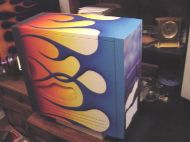
|

|
| A
flash of green and gold toward the flame tip makes a nice contrast
with the red and violet background at that loction. Adding more colors
takes time, but the effect is worth it. |
Clouds
for the sky, a pink horizon, and the ground below are airbrushed on to
the front of the case. |
Here
it is with the masking pulled off. What are those blobs on the front?
The outline masks for the Mach 5 and the checkered flag were applied
before we sprayed our first light blue layer, leaving the areas white! |
A
view from the back, showing the masking which covers the non-painted
area. |

|

|

|

|
| A
closer look at our flame overlap. The darker blue shading requires some
freehand masking (a piece of card stock cut to shape) to make one of
them appear to go behind the other. |
This
part takes more skill. The shadows are applied under the flames
to make it appear that the flames are sitting above the background, casting
a shadow. These are freehand airbrush strokes - no masking, no net
to save you if you screw up. |
On
this side, notice how the shadow really makes the overlap stand out.
It now looks like the top lick is floating above the lower one. Temporary
or freehand masks are used to spray the shadow on the lick that goes
"behind" the top one. |
A
better view of the unmasked outlines for our car and flag images. |
|
 |

|

|

|
| The
3D checkered flag technique has been done many times before, but this
was my first try. The mask is cut into a grid, then every other square
removed for the black coat. |
Some
translucent violet takes our 2D checkerboard and makes it look as though
it's billowing in the wind. |
A
closer view. Some of the masked edges came out a bit rough, so these
were cleaned up later with a narrow brush. |
Painting
the Mach 5 took a lot of concentration so I apologize for not grabbing
the camera during this process to show the individual steps. The details
were cut into the mask, and lots of freehand masking was employed to
provide the shading effects. |
| |

|

|
|
| |
Here
is the front piece with urethane clear coat applied. |
A
view of the clear coated flame job. Due to the extra paint layers on
the flames, it took a lot of wetsanding and multiple coats of automotive
polyurethane to get it perfectly smooth. It was then buffed with polishing
compound and glaze for that "show car" finish. |
|